PandasGUI is an amazing Python library for data analysis. It is used for interactive visualization of a pandas DataFrame. It is built on the PyQT library in Python that is used for creating advanced desktop GUI applications. If you've never used this library in Python, this article is for you. In this article, I will present a tutorial on PandasGUI in Python.
PandasGUI in Python
PandasGUI is a Python library built on top of the PyQT library in Python. It is used for interactive visualization of a pandas DataFrame as well as Series. Simply put, if you read a dataset using the Pandas library, you can use this Python library for interactive visualization of your dataset. Some of the amazing features provided by this library are:
- interactive visualization
- data filtering
- summary statistics
- data transformation
- import, drag and drop CSV files
- searching options
Hope you now understand what the PandasGUI library is in Python and when it can be used. Now, in the section below, I will introduce you to a tutorial on PandasGUI in Python.
PandasGUI in Python Tutorial
If you have never used this library before then you have to install it on your system by writing a pip command on your command prompt or terminal as mentioned below:
Now let's see an example of using this library to visualize an interactive graphical interface of your dataset:
import pandas as pd from pandasgui import show data = pd.read_csv("https://raw.githubusercontent.com/amankharwal/Website-data/master/Dogecoin.csv") show(data) As you can see in the above output, it shows an interactive user interface that lets you interact with your dataset for a better understanding of the data you are working with. This is how the PandasGUI library can help you in analyzing your data.
Summary
So this is how you can use this library in Python for analyzing a dataset. It is a Python library built on top of the PyQT library in Python. It is used for interactive visualization of a pandas DataFrame as well as Series. I hope you liked this article on a tutorial on the PandasGUI library in Python. Feel free to ask your valuable questions in the comments section below.
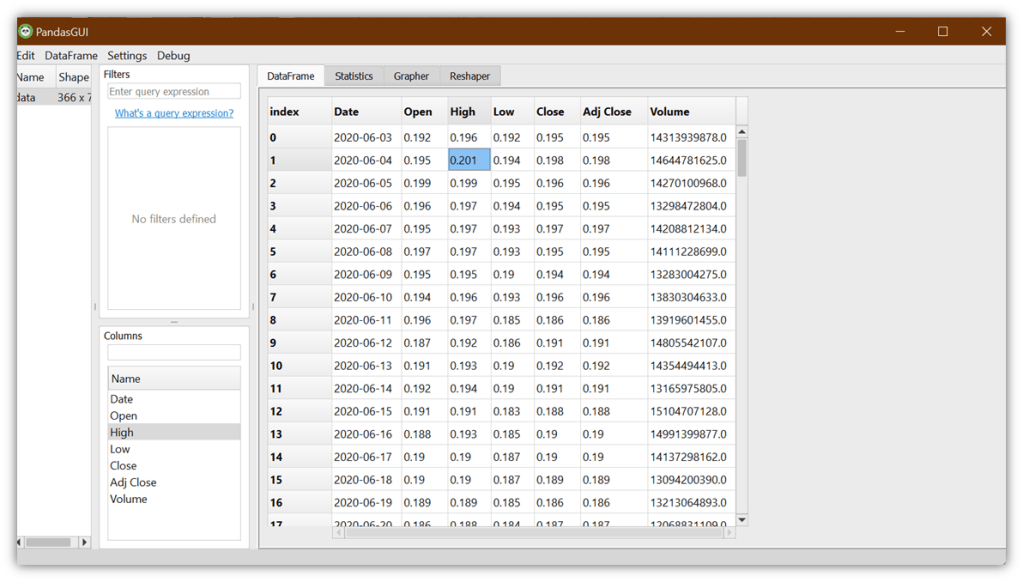
No comments:
Post a Comment
Note: Only a member of this blog may post a comment.