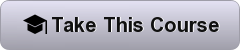There are many situations where we need to analyze geospatial data by creating a map of any location in the world. To analyze geospatial data, we just need to plot the latitude and longitude data on a map. So if you want to learn how to visualize data on a map using Python, this article is for you. In this article, I will walk you through the task of data visualization on a map using Python.
Data Visualisation on Map using Python
For the task of data visualization on a map using Python, I will be using a volcanoes dataset that is downloaded from Kaggle. And to visualize the data on a map, I'll be using the Folium library in Python which is one of the best libraries in Python that we can use for the task of visualizing data on a map. For this task, I will recommend that you use a Jupyter notebook or Google Colab as it will help you easily visualize the data on the map. Now, I'll start this task by importing the necessary Python libraries and the dataset we need for the task of data visualization on a map:
Year Month ... TOTAL_HOUSES_DESTROYED TOTAL_HOUSES_DESTROYED_DESCRIPTION 0 2010 1 ... NaN NaN 1 2010 3 ... NaN NaN 2 2010 5 ... 3.0 1.0 3 2010 5 ... NaN NaN 4 2010 8 ... NaN 1.0 [5 rows x 36 columns]
Now I will add the latitude and longitude data of the volcanoes with the name of their location on a map using the Folium library in Python:
Many other Python libraries can be used to visualize data on a map, but Folium is the most powerful and easiest Python library to work with a very large amount of latitude and longitude data.
Summary
So this is how you can visualize geospatial data on a map using the Python programming language. To analyze geospatial data, we just need to plot the latitude and longitude data on a map by using the Folium library in Python. Hope you liked this article on data visualization on a map using Python. Please feel free to ask your valuable questions in the comments section below.