Tableau is a very powerful, fastest growing Business Intelligence and data visualization tool. It is widely used in Business Intelligence industry and is known to be the best at handling big data. With the help of tableau, you are able to simplify the raw data in a format that is easy to understand. It helps to create data that professionals at any level in an organization can understand. With this what is Tableau tutorial, we are trying to provide a comprehensive career guide for tableau users.
With that, it also allows all the non-technical users to create interactive dashboards. Thus we can say that, data analysis works really fast with tableau and whatever the visualizations created are in the form of dashboards and worksheets.
What is Tableau used for?
To put in a nutshell, we can say that tableau is used as a visualized platform by business intelligence and analytics with the aim to help people watch, observe, understand and make decisions using data. But it is very difficult to make result-oriented decisions out of such big data and that is why tableau is used to make any type of graphs, plots, and charts without any programming. This helps to make better decisions for the organization.
Tableau Product Suite
The tableau product suite consists of the following.
- Tableau desktop
- Tableau public
- Tableau online
- Tableau server
- Tableau reader
So let us take a look at each type in detail.
1. Tableau Desktop?
Tableau desktop has a very unique and rich feature set that allows all its users to code and customize reports. Whether you want to create charts and reports or blend them all together for making a dashboard. Whatever the work you want to do is create in tableau desktop. Tableau desktop provides connectivity to data warehouses for live data analysis. All the workbooks and dashboards that you create there can then be shared rather locally or publicly. Now based on the connectivity to the data sources and publishing option, the tableau desktop has been classified into these two.
- Tableau Desktop Personal
- Tableau Desktop Professional
2. Tableau Public?
Tableau public can be considered a version that has been specially developed for all the cost-effective users out there. Now by the work public, we mean that the workbooks which we create won't be saved locally instead it will be saved to the tableau's public cloud which can be viewed and accessed by anyone. Since anyone has the option to download and access the data so there is no privacy to the files saved to the cloud. This version is considered to be best for all those individuals who are interested in learning tableau. With that, those who are interested in sharing their data with general public would also prefer tableau public.
3. Tableau Online?
Now as the name suggest, tableau online is the online sharing tool of tableau. But know that, its functionalities are quite similar to tableau server. The only difference here is that the data is stored on servers which are hosted in the cloud and maintained by the tableau group. If you are using tableau online then you should know that here is no storage limit on the data which is published in the tableau online. So you don't have to worry about what to publish there and what not to. Tableau online creates a direct link to almost 40 data sources which are hosted in the cloud such as MySQL, Hive, Amazon, Aurora, Spark SQL, and many more. Another thing worth mentioning here is that if you want to publish something then both tableau online and server demand the workbooks created by tableau desktop.
4. Tableau Server?
The tableau server software is specifically used for sharing the workbooks and visualizations what are created in the tableau desktop application across the organization. If you want to share dashboards in the tableau server then you must first publish your work in the tableau desktop. As soon as you are done uploading your work to the server, it will become accessible to the licensed users only. But it might not be the case that licensed users need to have tableau server installed on their machine. All the need is the login credentials with which they are able to check reports through a web browser. Note that the security is quite high in tableau server and that is why it is much suited for quick and effective sharing of data in any organization.
5. Tableau Reader?
Tableau reader is known to be a free tool which enables all its users to view the workbooks and visualizations created using tableau desktop and tableau public. Here you can filter the data but it can neither be edited nor modified. The security level in tableau reader is zero. It is because anyone who gets the workbook can view it using tableau reader. So if you want to share the dashboards that you have created, then make sure that the receiver has a tableau reader to view that particular document of yours.
6. Tableau Mobile?
Tableau mobile is what we call your window into your organization's tableau server or tableau online site. With that help of tableau mobile, you can keep a pulse on your data from wherever you are and whenever you want. Everybody wants to have the option of checking their data at a moment's notice. And this helps to make decisions faster and much better. And that is why tableau mobile is the key to keep an eye on your data no matter where you are. With tableau mobile, your team can view the dashboards you create easily from their phones and thus can work more conveniently.
How does Tableau Work?
Tableau works in a very easy manner. What it actually does is connect and extract the data that is stored in various places. It has the capacity of pulling data from any imaginable platform. For example, a simple database such as excel, pdf, complex database like oracle, or even a database in the cloud like Amazon web services, Microsoft Azure SQL database or any other source can be extracted by tableau. The pulled data can then be connected live or even extracted to the tableau's data engine which is known as tableau desktop. This is where the data analyst or data engineer can work with the data which was pulled up and then develop visualizations from it. Then the created dashboards are shared with users as a static file. The users who receive these dashboards are able to view the files using tableau reader. So this was a short summary of how tableau actually works.
How to Learn Tableau?
According to what we have witnessed or experienced, the best way to learn tableau is through different top online tableau courses. We believe that online courses let you study at your own ease and pace and this give you the opportunity to further grow but according to your feasibility. Below are some of the courses we recommend to start learning tableau. we have full-length Tableau Certification practice test and exams to let you have enough practice material to prepare for the Tableau Certification.

-
-
- University of California via Coursera
- 6 months of effort required
- 79,191+ already enrolled!
- ★★★★★ (5,483 Ratings)
In this specialization, you will get a chance to examine, navigate, and learn to use the different features of Tableau. The instructor will discuss in detail how you can assess the quality of the data and perform exploratory analysis. You will get a chance to understand how to create and design visualizations and dashboards for the designated audience. Similarly, the instructor will explain how to combine the data and follow the best practices to present your story.
I have found the courses of this specialization to be the most feasible way to learn to use tableau. The instructors have done an amazing job in making this specialization. The lecture videos, the quizzes, the additional learning resources, everything was up to mark and quite helpful in learning tableau.

-
-
- Kirill Eremenko via Udemy
- 261,203+ already enrolled!
- ★★★★★ (70,166 Ratings)
In this course, you will learn to use tableau 2020 for data science in the most feasible possible manner. This course contains real-life data analytics exercises and quizzes that are going to help you understand how to use tableau. Starting the course, you will learn to install tableau desktop 2020. Then the instructor will explain how to connect tableau to different datasets like excel and CSV files. Similarly, you will learn to create bar charts, area charts, maps, pie charts, and much more in detail.
This was a very clear and comprehensive course and is very different from other online courses that I have taken. After completing this course, I have started to like tableau and that is why I can say this courses was worth the money (Pal Wendler, ★★★★★).

-
-
- Duke University via Coursera
- 25 hours of effort required
- 186,782+ already enrolled!
- ★★★★★ (2,983 Ratings)
In this course, you will get to understand how to become a master at communicating business-relevant implications of data analysis. The aim here is to make you understand how to structure your data analysis projects to ensure that your hard labor yields better result for the stakeholders. Next, you will learn how to streamline your analysis and highlight their implications efficiently using visualizations in Tableau.
es this was 100% an awesome course and is suitable for those who want to learn tableau like me. The course contains real-life projects that are not only exciting but have so much to offer. With that, the in-depth exercises and a free 6-month license for tableau desktop is the most helpful. As it allows me to practice, play, and get expertise with both data analysis and tableau software. I can definitely recommend this course to all my friends and peers interested in tableau (Anupama P, ★★★★★).
Benefits of Tableau Certification
Tableau comes with a lot of benefits and that is why we thought why not share some of them with our readers.
- All the tableau experts are very much high in demand as enterprises now tend to generate a notable amount of data. And for that they need tableau experts.
- With the help of tableau, even the non-technical people are now able to understand data and then make decisions out of it which contribute towards the growth of their organization.
- Similarly, tableau professionals can expect to have a rewarding career as tableau experts are known to be highly paid in the Business Intelligence industry.
- As tableau is used in nearly all sectors, you can expect to get opportunities to work with different types of professionals who are a part of top-notch organizations.
These benefits can be considered just a tip of the ice berg as the list of benefits is never ending. But this clearly shows that becoming a tableau professional can help you advance your career.
How to get Tableau Certified?
Want to get tableau certified? Here are a few steps we recommend to take.
- You need to navigate your skills according to current requirement.
- Then you need to solve as many sample questions as you can. Not only they are free but are also developed by tableau professionals who know so much about tableau. At takethiscourse.net, you can find a variety of tableau sample questions to solve so do take a look at them.
- Focusing on the tableau knowledge-based questions is also very important.
- Get yourself enrolled in an online tableau course that will give you everything you need to prepare for the certification exam. And don't forget to solve the quizzes as well.
- Once you feel like you are going somewhere that is the time to evaluate yourself. And the best way to evaluate your understanding on tableau is through practice tests. Takethiscourse.net offers a variety of tableau certification practice tests that you can take into consideration. Solving these practice tests is going to get you where you need to be.
Tableau Certification Practice Tests:
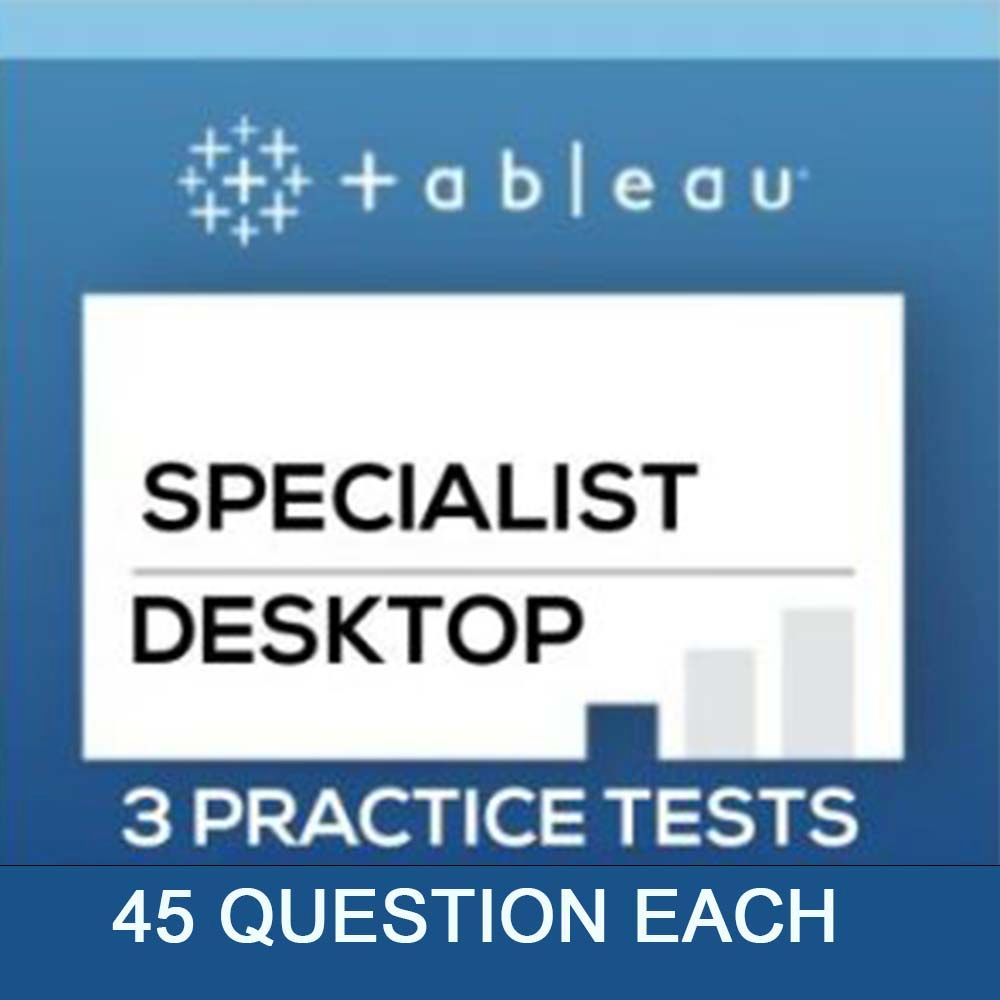

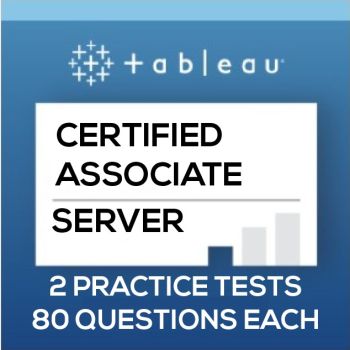
Final Thoughts
As you can see, becoming a tableau expert might be a long journey but not an impossible one. The only thing that can help you get there is mere determination and authentic learning content. Here at takethiscourse.net, you can find free sample questions and paid practice tests that have been developed by tableau experts. So, start your journey of becoming a tableau expert and never stop learning.
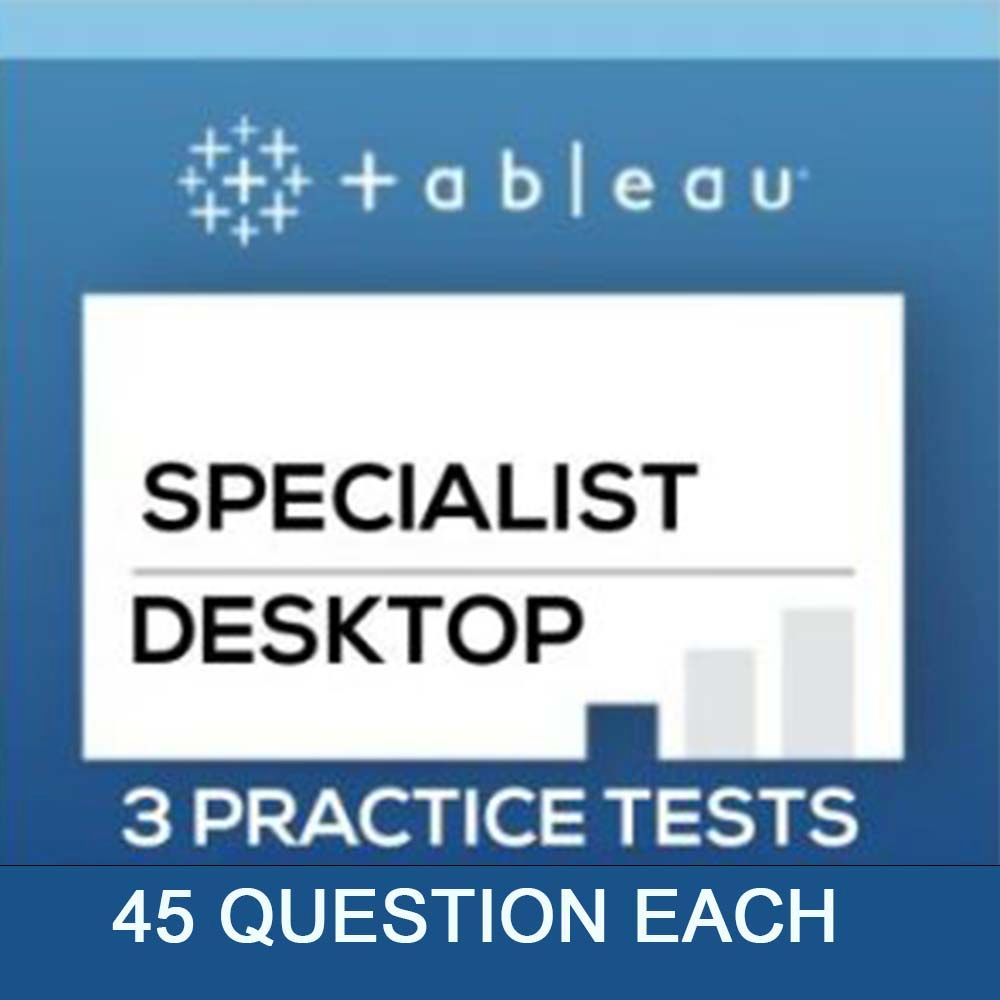

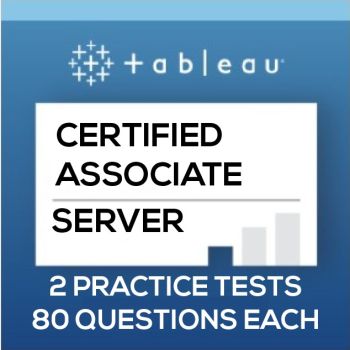
No comments:
Post a Comment
Note: Only a member of this blog may post a comment.